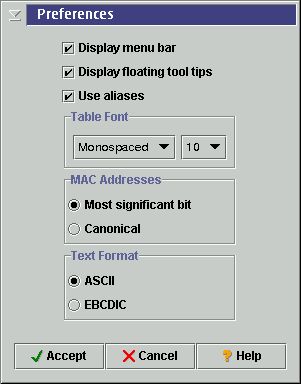
Figure 1. Preferences dialog window
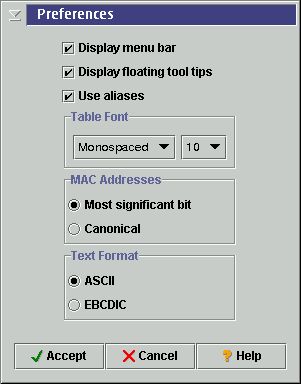
The controls in the above dialog window are used to affect user preferences as follows:
Display menu bar. Controls whether the Main Menu bar appears at the top of the Main Frame Window. If this control is unchecked, most functions in the Menu Bar are still available through the Global Toolbar. See the Global Toolbar and Menu section for details.All changes made within this dialog window may be applied and saved by clicking theDisplay floating tool tips. Controls whether tool tip help is enabled. This preference is applied globally.
Use aliases. Controls whether symbolic name aliases are substituted for numeric address data in trace reports. See Overview Report - Figures 2 and 3 for an example of Interpreted Data Mode (using aliases) vs. Raw Data Mode (no aliases), respectively. This preference is applied globally.
Table Font. Determines the font used in table views, such as the Overview Report. The lefthand combo box controls the font's style - monospaced (recommended) or proprotional. The righthand combo box affects the point size of the font. This preference is applied globally.
MAC Addresses. Selects the data representation used when displaying a network MAC address. Changing the selection will switch all displays of the MAC address between MSB (IBM or most significant bit) and LSB (least significant bit or canonical format). The order of the bytes remains the same, but each byte has its binary digits read from right to left when converting from the IBM form to the canonical form. For example, the following two representations refer to the same MAC address.
Furthermore, convention dictates that MSB addresses are formatted for presentation using a colon (:) separator between bytes, while the canonical presentation uses a hyphen (-). For example, the above address would be presented in MSB format asIBM format MAC Address (MSB) 1 0 0 0 5 A 1 7 5 8 6 9 0001 0000 0000 0000 0101 1010 0001 0111 0101 1000 0110 1001 Canonical MAC Address (LSB) 0 8 0 0 5 A E 8 1 A 9 6 0000 1000 0000 0000 0101 1010 1110 1000 0001 1010 1001 011010:00:5A:17:58:69and canonically, as08-00-5A-E8-1A-96Where possible, the Trace Analyzer will detect which format is most appropriate for the data being displayed and will adjust this setting automatically. For instance, Token-Ring traces generally contain MAC address information stored in MSB format, while Ethernet traces store this information canonically.This preference is applied globally.
Hex Dump Text Format. Selects the format in which trace data representing text is interpreted within the Hex Dump Report component: ASCII or EBCDIC. This preference is applied globally. Note that this setting may also be changed directly from within the Hex Dump Report component, using the toggle pushbutton which appears over the third column in that report.