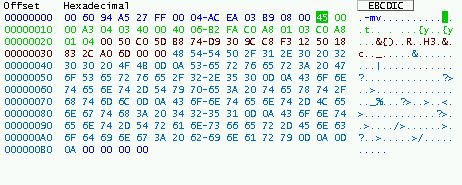Hex Dump Report
This report presents the raw data bytes for a specific record. It
is depicted in the lower righthand corner of the Report Page (see Report
Page - Figure 2), as well as in Figure 1.
The data is organized into sequential rows, sixteen bytes each in length.
The data in the report does not include the capture level protocol data.
This data is discarded, since it represents an artificial protocol layer
which exists only to organize the record data within the trace file and,
as such, is not part of the record data itself.
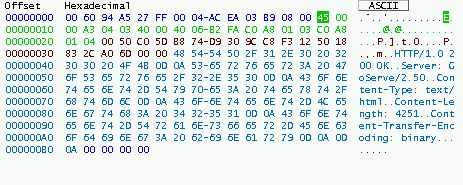
Figure 1. Example of a Hex Dump Report (ASCII text
format)
Report Columns
Offset Column. This column indicates the hexidecimal offset
of the first byte in each row from the beginning of the record. Thus,
the numbers in this column will always be a multiple of 0x10 (16 dec.).
Hexadecimal Column. This column presents the raw data bytes
of the record in hexadecimal format, 16 bytes per row, color coded by protocol
(see below).
ASCII/EBCDIC Column. This column presents the corresponding
ASCII or EBCDIC representation of the bytes displayed in the Hexadecimal
Column. Note that the heading for this column is a pushbutton rather
than static text, as in the previous two columns. Pressing this button
toggles between the two text representation formats. Each time the
button is pressed, the heading title will alternate between ASCII
(Figure 1) and EBCDIC (Figure
2), indicating which format currently is being displayed. Note
also that any change to the text representation made here updates the global
text representation user preference for the Trace Analyzer; the change
is immediately reflected in all applicable views.
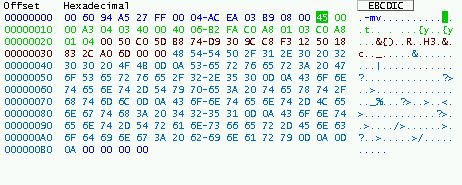
Figure 2. Example of a Hex Dump Report (EBCDIC text
format)
Color Coding
The Hex Dump Report is color coded to easily identify the protocol to which
each byte belongs. The color of every data byte in the hex dump matches
the color assigned to its associated protocol. This applies to all
three columns of the report. It is assumed that an individual byte
is never shared between protocols. The color of the Offset
Column number for each row is determined by the color of the protocol to
which the first byte of that row belongs. If uninterpreted data remains
after the current record has been analyzed as far as possible, these bytes
are colored dark gray by default.
When the user selects a line in the Detailed
Interpretation Report, the data bytes used in the interpretation for
that line, if any, are highlighted in both the Hexadecimal Column
and the ASCII/EBCDIC Column of the Hex Dump Report. Highlighted
bytes have their color scheme inverted. For an example of this linkage
between reports, see
Detailed
Interpretation Report - Selecting Lines.
Printing a Hex Dump
This report can be printed from the  File - Print menu item. See the Printing
Reports section for additional information.
File - Print menu item. See the Printing
Reports section for additional information.
Copyright © 2000-2001 Golden Code
Development Corporation. ALL RIGHTS RESERVED.