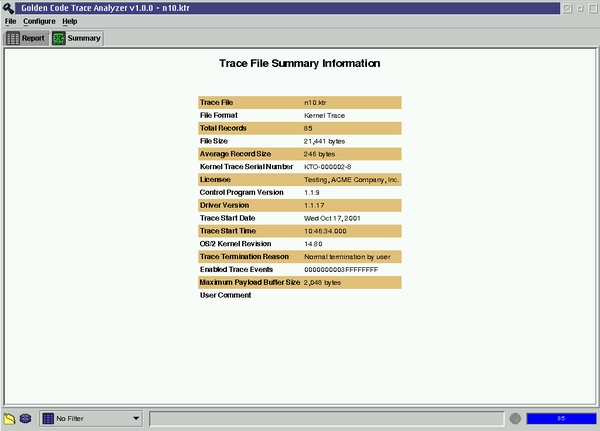
Figure 1. Sample Summary Page view (Kernel Trace for
OS/2 v1.1 file)
The purpose of this page is to display summary information about the currently loaded trace file. Summary information is data which is not associated with any individual trace record, but with the trace as a whole. An example of the Summary page is depicted in Figure 1.
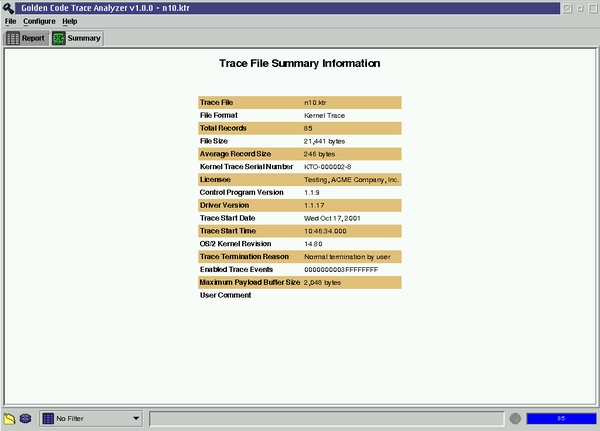
Figure 1. Sample Summary Page view (Kernel Trace for
OS/2 v1.1 file)
This page always indicates the following trace file statistics:
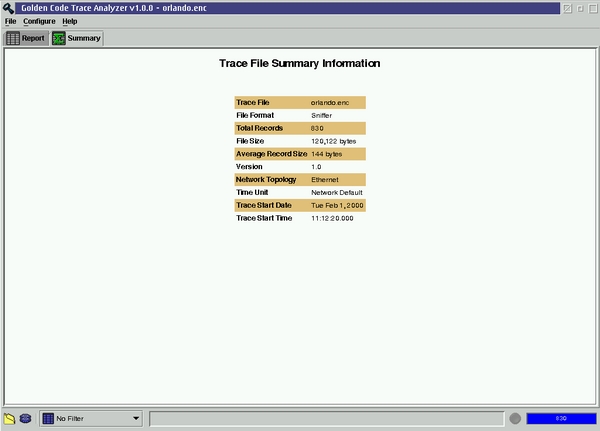
Figure 2. Sample Summary Page view (uncompressed Sniffer
file)
The data displayed by this page are refreshed automatically when a new trace file is loaded, immediately after the records have been indexed.